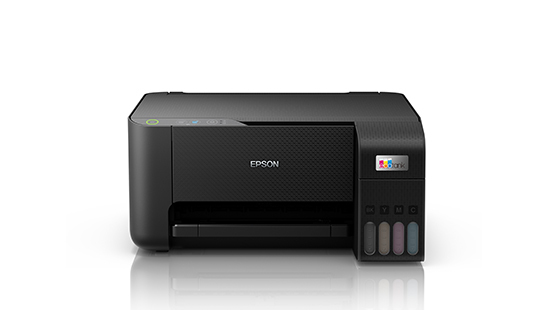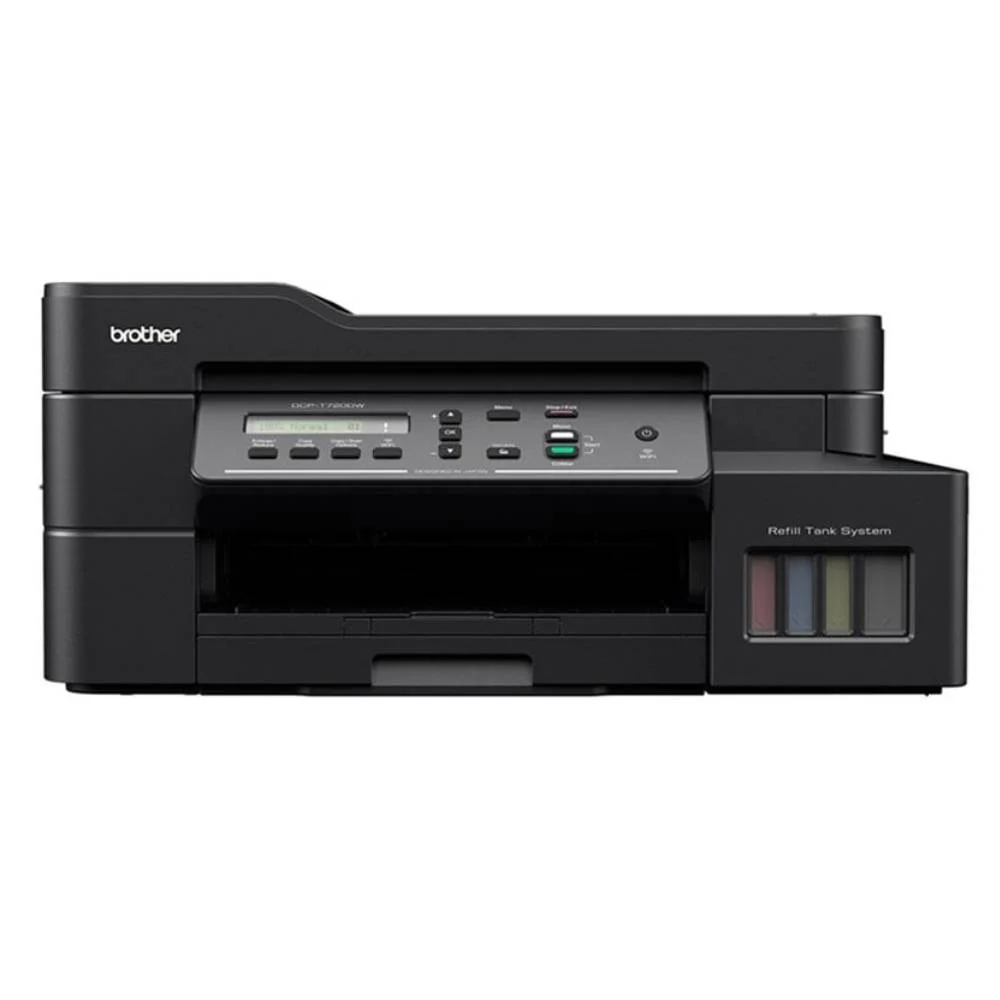Printer Brother DCP-T220 (Ink Tank)
Print Speed : Black and white print speed up to 16 ipm / color 9 ipm (A4)
Printing Resolution : Maximum 1,200 x 6,000 DPI
Copy Resolution : Maximum 1200 x 1800 dpi
Scan Resolution : Maximum 1200 x 2400 dpi
Paper tray : Up to 150 sheets
Interface : Hi-SpeedUSB2.0
฿4,190.00
Product Description
| Printer Type | Inkjet Tank All in one |
| Print Speed |
ฺUp to 16 ipm (mono) and 9 ipm (colour) (Normal Mode) |
| Printing Resolution | 1,200 x 6,000 DPI |
| Duplex Printing | None |
| Copy Resolution | Max. 1200 x 1800 dpi |
| Copy Maximum | Stacks up to 99 pages |
| Maximum Document Copy Size | A4 |
| Scan Speed | From 3.35 sec/4.38 sec (A4 size, 100 x 100 dpi) |
| Scan Resolution | 1200 x 2400 dpi |
| Duplex Scanning | None |
| Maximum Document Scan Size | Width : Max. 215.9 mm Length : Max. 297 mm |
| Paper Handling Input | Standard Tray : Up to 150 sheets (80g/m2) Manual Feed Slot : 1 sheet |
| Paper Handling Output | Up to 50 sheets (up to A4) |
| Paper Size Printing | A4, Letter, Legal, Mexican Legal, India Legal, Folio, Executive, B5, A5, B6, A6, C5 Envelope, Com-10, DL Envelope, Monarch, Photo(10x15cm/4×6″), Photo-L(9x13cm/3.5×5″), Photo-2L(13x18cm/5×7″), Index card(13x20cm/5×8″) |
| Cartridge | BTD60 BK : Approximate Yield 7500 A4 pages BT 5000 C/M/Y : Approximate Yield 5000 A4 pages |
| Display Panel | LED |
| Interface | Hi-SpeedUSB2.0 |
| Operating System Support | Windows® 7 SP1/8.1/10 macOS v10.13.6/10.14.x/10.15.x (Printing and scanning via MAC requires downloading the Brother iPrint&Scan application from the App Store. The Brother iPrint&Scan application on macOS supports PDF/JPG/BMP and PNG formats only. There is no driver support for the operating system. Mac) |
| Dimension | (W x D x H) : 43.50 x 35.90 x 15.90 cm |
| Weight | 6.4 Kg |
| Warranty | 2 Year |